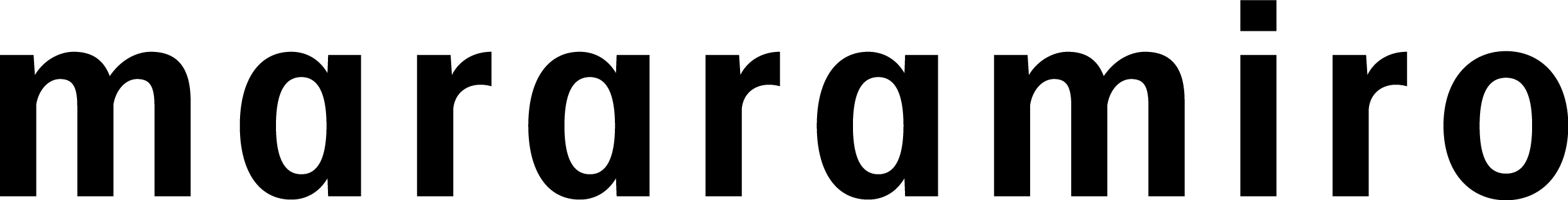Studio Instructions
studio instructions
LAST UPDATED: JULY 25, 2022
Thank you for booking with us. We are looking forward to hosting you. In addition to reviewing our studio booking policies please take time to review the following information to make the most of your studio experience with us.
We get that reading policies is not everyones favourite thing to do but this is necessary so we have a clear shared understanding of expectations during your time in the studio.
Should you need any help at any point during your shoot please contact us at tanya@mararamiro.com or by phone at (416) 858-9752.
Please report any incidents or accidents to us immediately.
COVID-19 safety protocols
General guidance
Please review our studio policiesfor up to date information on the steps we are taking to help protect our customers and the general public from coronavirus (COVID-19) in Ontario.
Zero-Tolerance Policy
Under Ontario law, we have the duty to keep our team and workplace safe and free of hazards. We therefore have a zero-tolerance policy towards anyone who puts the health and safety of our team and guests at risk for any reason. You will be asked to leave the studio premises immediately and no refunds provided if you violate our policies.
getting to the studio
Directions to the studio?
Our studio is located at 260 Carlaw Ave just north of Queen St. East. Our unit number is 205A.
Parking Instructions
Paid parking is available anywhere on Carlaw Ave. Unfortunately, there is no parking available on the building premises. Please observe the city parking rules to avoid parking tickets in the neighbourhood.
Locating the studio in the building
Please use the building entrance to 260 Carlaw on the south end of the building (near Surf the Greats - south of the pedestrian crosswalk) on Carlaw. Take the stairs to go upstairs. Unit 205A is located on the second floor down the hall.
If you need an elevator please use the building entrance located at 276 Carlaw.
The elevator is really slow so please do not be alarmed it will eventually get you to the second floor. Once upstairs please walk straight all the way to the end of the long hallway until you can’t go any further. Turn left and keep walking until you reach the end of that hallway. Turn left again and you will find 205A a few doors down to your right.
If you are having trouble call us right away.
Please let us know if you have any accessibility or accommodation requirements.
studio door & security
Locking and Unlocking The Door Smartlock
For a safe no-contact stress-free experience on arrival you can unlock the studio door using the August Smart Lock door code that will be sent to you. This code is unique to you and so do not share with anyone. You will be liable for any losses that are linked to the use of your code. The code will automatically expire at the end of your scheduled booking following which you will no longer have access to the studio.
To unlock the door please enter your unique personal code on the keypad to the right of the door and then press the red logo button below the number keys. You will then hear the door unlock. The door opens out into the hallway.
ENTER CODE ON KEYPAD > PRESS LOGO BUTTON
Operating the Door Lock
Please keep the door closed at all times.
The door will automatically lock as soon as the door is closed. To unlock the door please turn the silver round lock anti-clockwisegently until you feel it stop. Do not force the lock in either direction or slam the door.
If you encounter any issues please ring the video doorbell and someone will assist you.
Studio Security Features
We have cameras installed in all common areas of the studio however, we do not have any cameras inside the washrooms for your privacy.
Due to the COVID-19 pandemic, access to other rooms in the studio is currently restricted. The studio alarm will be set off if you attempt to open any locked doors inside the studio other than the main door.
The alarm is connected to a third-party security company and the Toronto Police Services so please do not attempt to open any locked doors inside the studio. You will be liable for any false alarm costs.
during your appointment
Complimentary Coffee, Tea and Refreshments
For your comfort and convenience we have kitchen appliances (microwave, kettle and coffee maker) and refreshments available for your use. Please feel free to help yourself to tea, coffee and canned beverages from the fridge. Please operate all kitchen equipment safely and as intended by the manufacturer.
The short assistance video below has directions for use for the coffee machine. To enjoy a perfect cup of coffee at any time, we suggest you follow these simple instructions. Please do not force the locking mechanism, use a firm but gentle motion to lock and unlock the machine.
Using the Sonos Sound system
The studio is equipped with a stereo pair of Sonos speakers. Please keep the music to a fair level to respect the neighbours. The building is old with paper thin walls. The system is easy to use directly using the iPad located above the light switch near the main studio door.
To play music:
* Click the My Sonos button (star on the bottom left) to see a listing of pre-saved playlists from Tidal, Sonos Radio and Apple Music (see video below). At any time while using the app press the My Sonos (Star) button.
* Browse and choose the playlist you want to listen to and press Play.
* To adjust volume, tap the name of the song currently playing to bring up its controls.
* You can also use the search button to search for your favourite artists, songs or playlists.
Remember to turn off the music by pressing the PAUSE button prior to leaving the studio.
Using the Alexa Echo device
The studio comes equipped with an Amazon Alexa Echo device for your use. You can ask Alexa to perform simple tasks like setting a timer reminder so you can keep track of how much time is left on your appointment time. Try saying the following:
“Alexa, set a timer for 50 minutes”
At any time you can say “Alexa stop” to cancel any commands.
Please do not attempt to change any of the device settings.
Please be considerate of our neighbours and keep music and noise levels at a reasonable level.
If you encounter any issues please do not hesitate to let us know.
Bathrooms and Change Rooms
Private washrooms are available to all visitors in the building. You can find the washrooms down the hall to your right as you exit the studio. Please return the key to the studio after use.
The separate large curtains hanging on the tension wire that can be drawn across the room are for use as a photography backdrop use only and do not provide privacy.
Clothing Racks and Steamers
We have a clothing steamer available for your use at no extra cost. You can fill the steamer using the kitchenette sink. Please empty out the steamer and unplug the steamer from the wall after use.
Turn the steamer on by pressing the button on the front of the steamer. Wait until you see a green light and then lift up the handle. Press the small button on the handle to produce steam and press again to pause steaming.
We have a clothing rack and hangers available for your use. Please do not drag the rack across the floor to avoid scratching and damaging the floors.
Photography and Lighting Equipment
We do not supply or rent out any photography or lighting equipment at the moment. We do rent out backdrops for a small fee. Visit the studio booking page for a list of available extras.
The studio has two(2) large south-facing windows providing lots of natural light however we recommend that you bring lighting equipment that is suitable for your shoot.
The separate large curtains hanging on the tension wire near the kitchenette area can be drawn across the room for use as a photography backdrop if needed.
You can also find some basic reflectors by the clothing rack near the front door.
Moving Furniture and Decor
We have styled the studio to be suitable for most spaces without major reconfiguration. For your safety we encourage you not to move furnishings during your shoot. However should you wish to please remember the following:
- For your safety, please do not attempt any heavy furniture e.g. the dining room table or the marble console near the entrance.
- You can move some of the lighter furniture pieces e.g. accent chairs, rugs etc.
- Please lift items carefully with clean hands to move them. Do not drag items across the floor as that will damage the finishing.
- Place everything back into their original place by the end of your booking. Pro-tip, take photos of the space prior to moving anything so you can remember where you took it.
If the room is still left untidy (i.e. not in the state that you found it in) at the end of the booking, there will be a minimum $200 cleaning fee added to your booking.
You will have access to all of the showrooms ever-changing inventory of home decor pieces styled and curated personally by Tanya. You can also schedule a design consultation and request specific pieces from our online catalog at an additional cost. This service is only available for full-day bookings at this time. Please contact us at hello@mararamiro.com for such requests.
Please treat all studio furniture and equipment with care. Most of our home decor pieces are available for purchase from our website. Remember, if you damage it, you buy it at market value. Please review our full studio policies for more information.
Studio Ceiling Lights
The studio is equipped with fluorescent ceiling lights that may not be ideal for your shoot. There is a light switch located next to the notice board near the main entrance.
No Shoes In The Studio Policy
Upon entering the studio please use the provided mats to store your outdoor shoes. We recommend wearing clean house slippers or socks during your shoot.Wearing outdoor shoes inside the studio will result in an automatic cleaning fee added to your booking charges. See our studio inspection policies below.
Cleaning Supplies and Garbage Disposal
There are garbage/recycling bins and cleaning supplies in the cupboards below the kitchen sink. Please let us know right away if there are any spills or stains on the rugs or furniture.
Please see our studio inspection policies below.
after your shoot
Cleaning Up After Your Shoot
Our team will visit the studio shortly after the end of your booking to ensure that the room is left in its original condition. Furniture and props need to be moved back to their original place, and all garbage must be disposed off appropriately.
Please wash all used dishes and either return to their original spots on the shelves or neatly arranged in the sink drying rack. A $25 fee will be applied for any unwashed used dishes.
Please remove all outdoor shoes while in the studio. Any dirt, salt or stains found within the studio from outdoor shoes will result in a cleaning fee being automatically applied to your booking charges.
If the room is still left untidy (i.e. not in the state that you found it in) at the end of the booking, there will be a minimum $200 cleaning fee added to your booking.
Extending Your Appointment Time
Your booking is only for the duration of the rental. If you require additional time to setup / takedown, please factor it into your booking.
If you need extra time and the room is available, you can request additional time in 1 hour increments only by emailing tanya@mararamiro.com. We will do our best to accomodate your request but we don’t guarantee availability.
Exiting And Locking Up The Studio
Prior to exiting the studio please ensure the following:
- Turn off the Sonos sound system by pressing the pause button on the provided iPad.
- Please make sure the water is not running in the kitchen or bathroom.
- Unplug the steamer and store it away where you found it.
For a safe no-contact stress-free experience when you leave, the studio door will automatically lock once you close it. Your door code will also expire shortly after you leave.
Remember to check that you have taken all of your belongings with you.
Read Our Full Studio Booking Policies Here.